I wrote this piece of code and tried to debug it:
from time import *
for i in range (100):
sleep(1)
print(i)
I first run this script in debug mode, and try to pause it by clicking the pause button, but the pause button doesn't work at all, it just keep printing new numbers.
Then I directly run this script (not in the debug mode), the pause did stop pycharm from printing new numbers, but the script is actually still running in the background, when I resume the script, it prints a lot of numbers all of a sudden.
So how can I correctly pause the script execution?
I installed pycharm and python in a whole new windows 7, it still behaves like this.
The stop and rerun button works perfectly, breakpoints too. But the pause button never works.