I am trying to run a python script using maya's python interpreter. I am writing this script to be placed in a pipeline, so that maya runs in batchmode. Nothing is happening when I run this command:
maya -batch -script maya.py $1
I get the following message after running this command:
I also tried using the python interpreter directly with a test file
/Applications/Autodesk/maya2017/Maya.app/Contents/bin/mayapy test.py
test.py looks like this
`import maya.standalone
try:
maya.standalone.initialize()
except:
print "standalone already running"`
I get this error ImportError: No module named cmds
I have looked at this post, but it did not help me. What am I doing wrong?