I have simple UserControl with two columns and in first column I have DataGrid:
<UserControl x:Class="Caliburn_SimpleInjector_Sample.ViewModel.ShellView"
xmlns="http://schemas.microsoft.com/winfx/2006/xaml/presentation"
xmlns:x="http://schemas.microsoft.com/winfx/2006/xaml"
xmlns:mc="http://schemas.openxmlformats.org/markup-compatibility/2006"
xmlns:d="http://schemas.microsoft.com/expression/blend/2008"
mc:Ignorable="d"
MinWidth="1100" MinHeight="400">
<Grid>
<Grid.RowDefinitions>
<RowDefinition Height="*" />
</Grid.RowDefinitions>
<Grid.ColumnDefinitions>
<ColumnDefinition Width=".20*" />
<ColumnDefinition Width="5" />
<ColumnDefinition Width=".70*" />
</Grid.ColumnDefinitions>
<DataGrid Grid.Row="0" Grid.Column="0" ItemsSource="{Binding Path=Tasks, Mode=OneWay}"
SelectedItem="{Binding SelectedTask}"
AutoGenerateColumns="False" IsReadOnly="True"
CanUserResizeRows="False" GridLinesVisibility="None"
SelectionUnit="FullRow"
RowHeaderWidth="0"
FontSize="14">
<DataGrid.CellStyle>
<Style TargetType="DataGridCell">
<Setter Property="BorderThickness" Value="0" />
<Setter Property="FocusVisualStyle" Value="{x:Null}" />
</Style>
</DataGrid.CellStyle>
<DataGrid.Columns>
<DataGridTextColumn Header="Col 1" Binding="{Binding Find}" />
<DataGridTextColumn Header="Col 2" Binding="{Binding Action}" />
<DataGridTextColumn Header="Col 3" Binding="{Binding Status}" />
</DataGrid.Columns>
</DataGrid>
<GridSplitter Grid.Row="0" Grid.Column="1"
VerticalAlignment="Stretch"
ResizeBehavior="PreviousAndNext"
Width="5" Background="#FFBCBCBC" />
<StackPanel Grid.Row="0" Grid.Column="2" Background="Red"></StackPanel>
</Grid>
</UserControl>
Let's take a look what we have:
Perfect! That's exactly what I need.
But! If I just try to set dynamic Width for each column inside of DataGrid, the whole template becomes broken:
<DataGrid.Columns>
<DataGridTextColumn Width="0.2*" Header="Col 1 20%" Binding="{Binding Find}" />
<DataGridTextColumn Width="0.2*" Header="Col 2 20%" Binding="{Binding Action}" />
<DataGridTextColumn Width="0.6*" Header="Col 3 60%" Binding="{Binding Status}" />
</DataGrid.Columns>
And also one interesting thing. If you try to start resize the window - then all becomes normal, example: ScreenCast
Could someone assist me with this issue?
Thanks in advance.
