Strange error, says config is undefined, but that is false:
There is no misspellings:
I am not JavaScript programmer, and that is my first extension. I hope it is a known issue. The only thing used is AJAX. The code starts like this:
var config;
var req = new XMLHttpRequest();
req.onreadystatechange = function() {
if (this.readyState == 4 && this.status == 200) {
config = JSON.parse(this.response);
}
}
req.open("GET", chrome.extension.getURL('/config.json'), true);
req.send();
// here console.log(config) will return undefined.
In other words variable is assigned strangely.