I am continuing to work on my multi stage bootstrap form, and I have hit a roadblock trying to pull info from my DB.
The main page is PHP and is named quote_tool.php
I have the following functional requirements:
- The data must come from the MySQL database.
- The user should only receive data that they requested (i.e. a row from the db with info about user license should only be grabbed if the user checked a radio button to include user licenses on the form).
- The information needs to be called from the DB without refreshing/reloading the page.
Currently I have a table in my DB with the following columns:
There are 3 different products in that table right now. The user can select a radio to say they want to include endpoints, and then there are 3 check boxes to allow the user to input a quantity for which endpoint(s) they want to include.
The input field looks like this:
<label for="device-9102" class="form-partner-label"><input type="checkbox" class="quote-chkbox" id="9102-chk"> 9102 IP Phone</label>
<input type="text" name="9102-quantity" class="form-endpoint-qty form-control" id="form-partner-9102" readonly value="0">
When the user checks the box and input a value this value is dynamically updated on the summary page as well in the following field:
<input type="text" readonly name="sum-9102-qty" class="summary-field sum-qty" id="sum-9102-qty">
There is also 2 other fields on the summary page regarding this product.
- MSRP
- Part Number
MSRP is a hidden field that will be used for additional calculations, but Part Number is visible on the summary page.
When the user inputs the value for the endpoint quantity I need to call the DB and pull the MSRP and Part Number from the refEndpoints table.
I am currently building a function to call the DB when the user hits the "Next" button on the form, and that looks like this:
//Call DB to fetch part number and msrp of 9102
$('#form-partner-9102').change(function()){
var quantity_9102 = $('#form-partner-9102').val();
if(quantity_9102 !== 0) {
}
});
This is the point that I am stuck at. I am not sure how to call the DB and place the values of the part number and the MSRP in the correct input fields on the summary page.