So I have a navigation controller that consist of a view controller and a UITableViewController. The view controller contains a mapview and a textfield and the tableviewcontroller searches for the locations.
When i choose a location in the table view controller, I would like to be able to store the address in the textfield. I can get the address that I want to print

However whenever I try to assign that address to the textfield, the app crashes with a "fatal error: unexpectedly found nil while unwrapping an Optional value" Does anyone know why? This is my tableview controller code:
import UIKit
import MapKit
class LocationSearchTable: UITableViewController {
weak var handleMapSearchDelegate: HandleMapSearch?
var matchingItems: [MKMapItem] = []
var mapView: MKMapView?
func parseAddress(_ selectedItem:MKPlacemark) -> String {
// put a space between "4" and "Melrose Place"
let firstSpace = (selectedItem.subThoroughfare != nil &&
selectedItem.thoroughfare != nil) ? " " : ""
// put a comma between street and city/state
let comma = (selectedItem.subThoroughfare != nil || selectedItem.thoroughfare != nil) &&
(selectedItem.subAdministrativeArea != nil || selectedItem.administrativeArea != nil) ? ", " : ""
// put a space between "Washington" and "DC"
let secondSpace = (selectedItem.subAdministrativeArea != nil &&
selectedItem.administrativeArea != nil) ? " " : ""
let addressLine = String(
format:"%@%@%@%@%@%@%@",
// street number
selectedItem.subThoroughfare ?? "",
firstSpace,
// street name
selectedItem.thoroughfare ?? "",
comma,
// city
selectedItem.locality ?? "",
secondSpace,
// state
selectedItem.administrativeArea ?? ""
)
return addressLine
}
}
extension LocationSearchTable : UISearchResultsUpdating {
func updateSearchResults(for searchController: UISearchController) {
guard let mapView = mapView,
let searchBarText = searchController.searchBar.text else { return }
let request = MKLocalSearchRequest()
request.naturalLanguageQuery = searchBarText
request.region = mapView.region
let search = MKLocalSearch(request: request)
search.start { response, _ in
guard let response = response else {
return
}
self.matchingItems = response.mapItems
self.tableView.reloadData()
}
}
}
extension LocationSearchTable {
override func tableView(_ tableView: UITableView, numberOfRowsInSection section: Int) -> Int {
return matchingItems.count
}
override func tableView(_ tableView: UITableView, cellForRowAt indexPath: IndexPath) -> UITableViewCell {
let cell = tableView.dequeueReusableCell(withIdentifier: "cell")!
let selectedItem = matchingItems[indexPath.row].placemark
cell.textLabel?.text = selectedItem.name
cell.detailTextLabel?.text = parseAddress(selectedItem)
// let right = (cell.detailTextLabel?.text)!
// print(right)
//print(selectedItem.name)
// print(parseAddress(selectedItem))
return cell
}
override func tableView(_ tableView: UITableView, didSelectRowAt indexPath: IndexPath) {
let selectedItem = matchingItems[indexPath.row].placemark
handleMapSearchDelegate?.dropPinZoomIn(selectedItem)
dismiss(animated: true, completion: nil)
let cell = tableView.dequeueReusableCell(withIdentifier: "cell")!
cell.detailTextLabel?.text = parseAddress(selectedItem)
DispatchQueue.main.async {
let right = cell.detailTextLabel?.text
print (right!)
let vc = ViewController()
vc.testTxt.text = right!
}
}
}