How do I animate my ImageView like the animation (showing and hiding) of the FloatingActionButton in the gif below.
Asked
Active
Viewed 7,979 times
4
-
probably answered in [this](https://stackoverflow.com/questions/6533942/adding-gif-image-in-an-imageview-in-android) post – Emiliano Jun 29 '17 at 04:21
-
Possible duplicate of [Adding gif image in an ImageView in android](https://stackoverflow.com/questions/6533942/adding-gif-image-in-an-imageview-in-android) – Emiliano Jun 29 '17 at 04:21
-
1Sorry it wont help me. My question is how i can put popup animation on my imageview not gif. – Poison_X Jun 29 '17 at 04:25
-
then change your example, you put an example with a gif – Emiliano Jun 29 '17 at 04:26
-
and with animation you mean...? a video? – Emiliano Jun 29 '17 at 04:27
2 Answers
6
You can use the scale up/down animation to achieve this.
scale_up.xml
<set xmlns:android="http://schemas.android.com/apk/res/android">
<scale
android:duration="100"
android:fromXScale="0"
android:fromYScale="0"
android:pivotX="50%"
android:pivotY="50%"
android:toXScale="1.0"
android:toYScale="1.0" />
</set>
scale_down.xml
<set xmlns:android="http://schemas.android.com/apk/res/android">
<scale
android:duration="100"
android:fromXScale="1.0"
android:fromYScale="1.0"
android:pivotX="50%"
android:pivotY="50%"
android:toXScale="0"
android:toYScale="0" />
</set>
And to apply the animation onto your imageView, you can do something like this:
/**
* For scale up animation
*/
Animation animation = AnimationUtils.loadAnimation(mContext, R.anim.scale_up);
child.startAnimation(animation);
child.setVisibility(View.VISIBLE);
For scale down
/**
* For scale down animation
*/
Animation animation = AnimationUtils.loadAnimation(mContext, R.anim.scale_down);
child.startAnimation(animation);
child.setVisibility(View.INVISIBLE);
It depends where you want the imageView to be scaled up and scaled down.
Ayush Khare
- 1,802
- 1
- 15
- 26
0
use CoordinatorLayout as your parent layout.
Create a scroll behavior for FloatingActionButton
use this class for scroll behavour
public class FabBehaviour extends FloatingActionButton.Behavior {
private static final String TAG = FabBehaviour.class.getSimpleName();
int preDX = 0;
int preFinal = 0;
@Override
public void onStopNestedScroll(CoordinatorLayout coordinatorLayout, FloatingActionButton child, View target) {
Log.d(TAG, "Stop");
child.show();
super.onStopNestedScroll(coordinatorLayout, child, target);
}
public FabBehaviour(Context context, AttributeSet attrs) {
super();
}
@Override
public boolean onStartNestedScroll(CoordinatorLayout coordinatorLayout,
FloatingActionButton child, View directTargetChild, View target, int nestedScrollAxes) {
if (ViewCompat.SCROLL_AXIS_NONE == nestedScrollAxes) {
child.show();
}
return nestedScrollAxes == ViewCompat.SCROLL_AXIS_VERTICAL ||
super.onStartNestedScroll(coordinatorLayout, child, directTargetChild, target,
nestedScrollAxes);
}
@Override
public void onNestedScroll(CoordinatorLayout coordinatorLayout, FloatingActionButton child,
View target, int dxConsumed, int dyConsumed, int dxUnconsumed, int dyUnconsumed) {
super.onNestedScroll(coordinatorLayout, child, target, dxConsumed, dyConsumed, dxUnconsumed,
dyUnconsumed);
preFinal = dyConsumed;
if (dyConsumed > 0 && child.getVisibility() == View.VISIBLE && preDX < dyConsumed) {
child.hide();
} else if (dyConsumed < -5 && child.getVisibility() != View.VISIBLE) {
child.show();
}
preDX = dyConsumed;
} }
now add this tag inside 'FlotingActionButton' on your layout
app:layout_behavior="<package name>.FabBehaviour"
Jinu
- 8,665
- 4
- 32
- 37
-
The OP wants to **animate the visibility of his `ImageView`** just like how the FAB scales up and down (when it becomes visible and invisible) in the gif. – Sufian Jun 29 '17 at 06:28