I currently have an Android recyclerview and a list item for it. In the list item is a cardview for my views. I want to have random backgrounds for each card list this one: 
my cards now have a solid background and I search every where and used any code but couldn't find an example for view like example.
My list item:
<?xml version="1.0" encoding="utf-8"?>
<android.support.v7.widget.CardView
xmlns:android="http://schemas.android.com/apk/res/android"
xmlns:app="http://schemas.android.com/apk/res-auto"
xmlns:tools="http://schemas.android.com/tools"
android:id="@+id/card_view_lead"
android:layout_width="match_parent"
android:layout_height="wrap_content"
android:layout_margin="8dp"
app:cardCornerRadius="10dp"
app:cardPreventCornerOverlap="false">
<RelativeLayout
android:layout_width="match_parent"
android:layout_height="wrap_content"
android:background="@drawable/style_lead"
android:padding="7dp">
<ImageButton
android:layout_width="wrap_content"
android:layout_height="wrap_content"
android:layout_alignParentRight="true"
android:layout_alignParentTop="true"
android:background="@android:color/transparent"
android:contentDescription="@string/option"
android:src="@drawable/ic_option"
android:tint="@android:color/white" />
<LinearLayout
android:layout_width="match_parent"
android:layout_height="wrap_content"
android:layout_marginTop="@dimen/large_margin"
android:orientation="vertical">
<RelativeLayout
android:layout_width="match_parent"
android:layout_height="wrap_content">
<com.makeramen.roundedimageview.RoundedImageView
android:id="@+id/lead_img"
android:layout_width="40dp"
android:layout_height="40dp"
android:contentDescription="@string/test_pic"
app:riv_border_color="@color/colorPrimary"
app:riv_border_width="0.1dp"
app:riv_corner_radius="100dp"
tools:src="@drawable/pic_1" />
<TextView
android:id="@+id/lead_name"
android:layout_width="wrap_content"
android:layout_height="wrap_content"
android:layout_centerInParent="true"
android:layout_marginLeft="@dimen/standard_margin"
android:layout_toRightOf="@id/lead_img"
android:textColor="@android:color/white"
android:textSize="@dimen/large_font_size"
tools:text="@string/test_name" />
</RelativeLayout>
<TextView
android:id="@+id/lead_city"
android:layout_width="wrap_content"
android:layout_height="wrap_content"
android:layout_marginLeft="@dimen/standard_margin"
android:layout_marginTop="16dp"
android:textColor="@android:color/white"
android:textSize="@dimen/large_font_size"
tools:text="@string/test_city" />
<RelativeLayout
android:layout_width="match_parent"
android:layout_height="wrap_content"
android:layout_marginLeft="@dimen/standard_margin">
<TextView
android:id="@+id/lead_price"
android:layout_width="wrap_content"
android:layout_height="wrap_content"
android:layout_marginTop="16dp"
android:textColor="@android:color/white"
android:textSize="@dimen/large_font_size"
tools:text="30$" />
<TextView
android:layout_width="wrap_content"
android:layout_height="wrap_content"
android:layout_marginLeft="@dimen/large_margin"
android:layout_marginTop="16dp"
android:layout_toRightOf="@id/lead_price"
android:text="@string/per_hour"
android:textColor="@android:color/white"
android:textSize="@dimen/large_font_size" />
</RelativeLayout>
<RelativeLayout
android:layout_width="match_parent"
android:layout_height="20dp"
android:layout_marginTop="16dp">
<TextView
android:id="@+id/with"
android:layout_width="wrap_content"
android:layout_height="wrap_content"
android:layout_marginLeft="@dimen/standard_margin"
android:text="@string/with"
android:textColor="@android:color/white"
android:textSize="@dimen/large_font_size" />
<TextView
android:id="@+id/lead_vehicle"
android:layout_width="wrap_content"
android:layout_height="wrap_content"
android:layout_marginLeft="6dp"
android:layout_toRightOf="@id/with"
android:textColor="@android:color/white"
android:textSize="@dimen/large_font_size"
tools:text="@string/car" />
<ImageView
android:id="@+id/lead_vehicle_img"
android:layout_width="wrap_content"
android:layout_height="wrap_content"
android:layout_marginLeft="8dp"
android:layout_toRightOf="@id/lead_vehicle"
android:contentDescription="@string/car_img"
tools:src="@drawable/ic_car" />
</RelativeLayout>
</LinearLayout>
</RelativeLayout>
</android.support.v7.widget.CardView>