I have an input of type date in my page and I want to change the color of the highlight inside of it and I don't know if there are css selector for that.
Here's an image of what i'm talking about :
Thank you for your concerned! :)
EDIT
here's what i'm trying to do: