This is the code being used:
import wget
firefox_29 = "https://ftp.mozilla.org/pub/firefox/releases/29.0.1/win32/en-
US/Firefox%20Setup%2029.0.1.exe"
firefox_dir = 'C:\\firefox\\firefox29'
wget.download(firefox_29, out=firefox_dir)
This is the error I get, I've used wget before in the same way and it's worked fine so I'm confused as to why this error occurs. Also the link is a working link.