In the below image, both the yellow and purple branch have shoot off and merge back into the master branch. I can't get the branches to merge back in completely.
Is it because of the pushes that I labeled in red? Maybe it is because they are behind? Taking the purple branch for example, I think what happened was the purple branch was the original master, but wasn't in my repository. I forgot to pull it down when I committed my 'Optimization' so it turned into a separate branch. Then the 'New sproc and table' was made as the master again.
How do I fix this?