I asked a similar question but for python using a numpy array Opencv Python Crop Image Using Numpy Array. I am looking to crop an image based on its corners. Here is a photo to demonstrate the goal.
I have python code that does the trick but need to convert it to C++. The following is my working python code and partial C++ code respectively.
def crop(self,image):
grayed = cv2.cvtColor(image,cv2.COLOR_BGR2GRAY)
(_,thresh) = cv2.threshold(grayed,1,255,cv2.THRESH_BINARY)
result, contours, _= cv2.findContours(thresh, cv2.RETR_TREE, cv2.CHAIN_APPROX_SIMPLE)
x, y = [], []
for i in range(len(contours)):
for j in range(len(contours[i])):
x.append(contours[i][j][0][0])
y.append(contours[i][j][0][1])
x1, x2, y1, y2 = min(x), max(x), min(y), max(y)
cropped = image[y1:y2, x1:x2]
return cropped
C++ Code:
Mat crop(Mat image){
Mat cropped, grayed, thresh, result;
vector<vector<Point>> contours;
vector<Vec4i> hierarchy;
cvtColor(image, grayed, CV_BGR2GRAY);
threshold( grayed, thresh, 1, 255,THRESH_BINARY);
findContours( thresh, contours, hierarchy, CV_RETR_TREE, CV_CHAIN_APPROX_SIMPLE);
std::vector<int> x,y;
cout << contours.size() << endl;
for(int i=0; i < contours.size();i++){
for(int j = 0; j < contours.at(i).size();j++){
x.push_back(contours.at(i).at(j).x);
y.push_back(contours.at(i).at(j).y);
}
}
cout << x.size() << endl;
cout << y.size() << endl;
vector<int>::iterator it = max(begin(x), end(x));
int x1 = (*it);
it = max(begin(x), end(x));
int x2 = *it;
it = min(begin(y), end(y));
int y1 = *it;
it = max(begin(y), end(y));
int y2 = *it;
cout << x1 << " " << x2 << " " << y1 << " " << y2 << endl;
Rect rect (x1,y1,x2-x1,y2-y1);
cropped = image(rect);
return cropped;
}