I tried to make a navigation back button which has the same complete style as system, but no matter how I adjust it still had a little difference.
You can see no matter the arrow or the word (返回 BACK) both have some difference.
Here is the code I tried and I got the arrow image from here.
UIImage *sourceImage = [UIImage imageNamed:@"nav-back-btn"];
UIButton *backBtn = [UIButton buttonWithType:UIButtonTypePlain];
[backBtn setImage:sourceImage forState:UIControlStateNormal];
[backBtn setTitle:@" 返回" forState:UIControlStateNormal];
[backBtn addTarget:self action:@selector(goPreviosPage) forControlEvents:UIControlEventTouchUpInside];
backButtonItem = [[UIBarButtonItem alloc] initWithCustomView:backBtn];
backBtn.transform = CGAffineTransformScale(CGAffineTransformMakeTranslation(-8, 0), 1.1, 1.1);