We have a .net application where it checks whether the build is on release mode and open up a simple windows form to input the version as a pre build event. I made this form to automatically close in 10 seconds if the user does not give an input. But unfortunately, in Jenkins, the build gets stuck on this step without going forward. So my guess was since Jenkins runs on command line it waits until the user input for continue. But even when I add automatically close the form it does not continue. Is there a way to build this job without UI blocking Jenkins?
-
Why do users have to input the version number? The build has not yet occurred so this isn't really the best practice, see this for other idea's to get the version number: https://stackoverflow.com/questions/15222243/set-assemblyinfo-version-numbers-with-msi-setup-version – Jeremy Thompson Jun 30 '17 at 06:49
-
1Add command-line processing to the application to provide an unattended mode of operation. (It can still be a window application if the caller waits for the process to end, as Jenkins does. On the other hand, it could be a console application and still open a window.) – Tom Blodget Jul 05 '17 at 10:02
2 Answers
You are not using Jenkins in the optimal way. Here are a few tips to help you out:
- Get rid of your windows form to increment version
- Add a CommonAssemblyInfo.cs in your visual studio solution with an initial version number
- Force Jenkins to increment the version automatically [described below]
- Commit the file by jenkins using git publisher or using svn.exe with commit flag
Reading Version number using powershell:
param([string]$assemblyInfoPath, [string]$workSpace)
$contents = [System.IO.File]::ReadAllText($assemblyInfoPath)
$versionString = [RegEx]::Match($contents,"(AssemblyFileVersion\("")(?:\d+\.\d+\.\d+\.\d+)(""\))")
Write-Host ("AssemblyFileVersion: " +$versionString)
$version = gc $assemblyInfoPath | select-string -pattern "AssemblyVersion"
$version -match '^\[assembly: AssemblyVersion\(\"(?<major>[0-9]+)\.(?<minor>[0-9]+)\.(?<revision>[0-9]+)\.(?<build>[0-9]+)\"\)\]'
$BuildVersionNumber = $matches["major"]+"."+$matches["minor"]+"."+$matches["revision"]+"."+$matches["build"]
Write-Host ("WorkSpace: " + $env:WORKSPACE.ToString()+"\version.txt")
#[Environment]::SetEnvironmentVariable("BUILD_NUMBER", $BuildVersionNumber, "Machine")
$path = $env:WORKSPACE.ToString() + "\version.txt"
$BuildVersionNumber | out-file -encoding ASCII -filepath $path
Increment Version using powershell:
#
# This script will increment the build number in an AssemblyInfo.cs file
#
param([string]$assemblyInfoPath, [string]$workSpace)
$contents = [System.IO.File]::ReadAllText($assemblyInfoPath)
$versionString = [RegEx]::Match($contents,"(AssemblyFileVersion\("")(?:\d+\.\d+\.\d+\.\d+)(""\))")
Write-Host ("AssemblyFileVersion: " +$versionString)
#Parse out the current build number from the AssemblyFileVersion
$currentBuild = [RegEx]::Match($versionString,"(\.)(\d+)(""\))").Groups[2]
Write-Host ("Current Build: " + $currentBuild.Value)
#Increment the build number
$newBuild= [int]$currentBuild.Value + 1
Write-Host ("New Build: " + $newBuild)
#update AssemblyFileVersion and AssemblyVersion, then write to file
Write-Host ("Setting version in assembly info file ")
$contents = [RegEx]::Replace($contents, "(AssemblyVersion\(""\d+\.\d+\.\d+\.)(?:\d+)(""\))", ("`${1}" + $newBuild.ToString() + "`${2}"))
$contents = [RegEx]::Replace($contents, "(AssemblyFileVersion\(""\d+\.\d+\.\d+\.)(?:\d+)(""\))", ("`${1}" + $newBuild.ToString() + "`${2}"))
[System.IO.File]::WriteAllText($assemblyInfoPath, $contents)
$version = gc $assemblyInfoPath | select-string -pattern "AssemblyVersion"
$version -match '^\[assembly: AssemblyVersion\(\"(?<major>[0-9]+)\.(?<minor>[0-9]+)\.(?<revision>[0-9]+)\.(?<build>[0-9]+)\"\)\]'
$BuildVersionNumber = $matches["major"]+"."+$matches["minor"]+"."+$matches["revision"]+"."+$matches["build"]
Write-Host ("WorkSpace: " + $env:WORKSPACE.ToString()+"\version.txt")
#[Environment]::SetEnvironmentVariable("BUILD_NUMBER", $BuildVersionNumber, "Machine")
$path = $env:WORKSPACE.ToString() + "\version.txt"
$BuildVersionNumber | out-file -encoding ASCII -filepath $path
Version Format in CommonAssembly: 1.0.0.0
After incrementing: 1.0.0.1
- 417
- 3
- 9
As Tom mentioned in the comments, you should look add the option to start your forms application with a parameter that indicates that the main form should not be shown and some magic should happen. For example, check for a "/s" and let the application run silently if it is present:
MyWinformsApplication.exe /s
Also, as Tom mentioned, a console application can still open a window and this is really useful to have in Jenkins as you can then write insightful messages to the console which will be logged by Jenkins. You can always use these at a later stage to check if something went wrong.
As an additional note - if you add Console.WriteLine() to your WinForms application, Jenkins will pick the string up and add it to the console log.
- 2,198
- 1
- 30
- 36