I want to design notification like facebook. In facebook I see scroll in notification dropdown, but not scroll in body. Here is my screenshot of notification.
When i scroll in notification, body also move up and down. how can i stop this? Please see my working fiddle When i scroll in red area my hole body will scroll. but i want that, When i scroll in red area, then body will not scroll.
<div style="width: 200px; height: 100px; overflow-y: scroll;background-color:red;">
test
<br /> test
<br /> test
<br /> test
<br /> test
<br /> test
<br /> test
<br /> test
<br /> test
<br /> test
<br />
</div>
<div>
test
<br /> test
<br /> test
<br /> test
<br /> test
<br /> test
<br /> test
<br /> test
<br /> test
<br /> test
<br />
</div>
<div>
test
<br /> test
<br /> test
<br /> test
<br /> test
<br /> test
<br /> test
<br /> test
<br /> test
<br /> test
<br />
</div>
<div>
test
<br /> test
<br /> test
<br /> test
<br /> test
<br /> test
<br /> test
<br /> test
<br /> test
<br /> test
<br />
</div>
<div>
test
<br /> test
<br /> test
<br /> test
<br /> test
<br /> test
<br /> test
<br /> test
<br /> test
<br /> test
<br />
</div>