Trying to write dynamic orgsnization structure, but I have fiew troubles. Depend of element type (person or department) in JSON need to append different elements into SVG in d3.hieararchy. Can help me somebody with it?
Sample of JSON file.
{
"type": "department",
"name": "it",
"children": [{
"type": "person",
"name": "K",
"position": "shef",
"children": [{
"type": "department",
"name": "Front-end",
"children": [{
"type": "person",
"name": "Ja",
"position": "Team Lead",
"children": [{
"type": "person",
"name": "D",
"position": "Middle"
},
{
"type": "person",
"name": "A",
"position": "Middle"
},
{
"type": "person",
"name": "P",
"position": "Провідний інженер-програміст з Web-розробок"
}
]
}]
},
{
"type": "department",
"name": "SysAdmins",
"children": [{
"type": "person",
"name": "V",
"position": "Team Lead",
"children": []
}]
},
{
"type": "department",
"name": "Help Desk",
"thumbnail": "",
"children": [{
"type": "person",
"name": "Yu",
"position": "Team Lead",
"children": [
]
}]
}
]
}]
}