Hmphh...It was quite a journey to really be able to nail it through ADOMD.Net.
Core methodology: The core philosophy is the fact that connection to SSAS server supports only Windows Integrated Security based authentication. The SQL authentication like we do for sa user in SQL Server isn't supported in SSAS.
So, the basic idea was to try to connect to the SSAS server using Windows Integrated Security based authentication and fire an MDX query in the context of the user we are trying to check. If the query gets executed successfully then the user has access. If the query execution returns an error/exception then the user doesn't have access.
Please note that just to be able to open a connection to the SSAS server is not an indicator of user-access due to reasons described here. You must fire a query to check access.
For ADOMD.Net until v12.x:
Now, we know that Windows Integrated Security based authentication always takes the user details from the user-context under which the application/process is running. You can not pass the user credentials in the connection string of ADOMD.Net connection. Here is the code I wrote to accomplish it. You need to refer to Microsoft.AnalysisServices.AdomdClient.dll in your C# project.
using Microsoft.AnalysisServices.AdomdClient;
public static int IsSsasAccessibleToUser(string ssasServerName)
{
var hasAccess = 0;
try
{
using (var adomdConnection = new AdomdConnection($"provider=olap;datasource={ssasServerName};Catalog=myDatabaseName"))
using (var adomdCommand = new AdomdCommand())
{
adomdCommand.CommandText = "SELECT [CATALOG_NAME] AS [DATABASE],CUBE_CAPTION AS [CUBE/PERSPECTIVE],BASE_CUBE_NAME FROM $system.MDSchema_Cubes WHERE CUBE_SOURCE = 1";
adomdCommand.Connection = adomdConnection;
adomdConnection.Open();
adomdCommand.ExecuteNonQuery();
Log("ExecuteNonQuery call succeeded so the user has access");
hasAccess = 1;
}
}
catch (Exception ex)
{
Log("There was an error firing query on the database in SSAS server. so user doesn't have access");
}
return hasAccess;
}
Now, to leverage Windows Integrated Security based authentication we can run this code in two ways:
- Out-Proc Impersonation : Put this code inside a console application. Use the "Run as different user" option in the context menu when we right click the exe. Put the credentials of the user Y (let's say) so that application starts in the context of user Y for which we need to validate the access on SSAS server. ADOMD.Net will use user Y's identity while connecting using Windows Integrated Security for SSAS server. If code succeeds the user has access.
- In-Proc Impersonation: The other case could be that you are running the application as user X but you want to test the access of user Y. Here effectively you require in-place impersonation while running the above code. For achieving it I used a famous NuGet package "Simple Impersonation" which uses the default .Net library classes
WindowsImpersonationContext and WindowsIdentity . Creator of this NuGet package had first posted a great answer here.
Observation in SQL Server Profiler: After you've impersonated user Y, you will clearly see the MDX query getting fired in the context of user Y if you capture the session as shown below:
Caveats and concerns:
- One issue that I faced while using this in-proc impersonation is that it doesn't work if the SSAS server is located on the same machine where the application code is running. This is due to the inherent behavior of native
LogonUser API (using LOGON32_LOGON_NEW_CREDENTIALS LogonType) which is called during impersonation calls by the NuGete package. You can try other logon types as detailed here which suites you need.
- You require password of the user as well along with the domain name and user name to do impersonation.
For ADOMD.Net v13.x onwards
Then, I came across this ChangeEffectiveUser API documentation on MSDN here. But, intellisense wasn't showing this API. Then I found out this API got added in ADOMD.Net with SQL Server 2016 release. There are various ways to get the latest release:
C:\Program Files\Microsoft.NET\ADOMD.NET\130\Microsoft.AnalysisServices.AdomdClient.dll
I'm not sure who dumps this file at this location. Is it part of Microsoft.Net extensions or SQL Server installation.- In Installation folder of Microsoft SQL Server. I got it at path -
C:\Program Files\Microsoft SQL Server\130\Setup Bootstrap\Update Cache\KB3182545\ServicePack\x64\Microsoft.AnalysisServices.AdomdClient.dll
- NuGet package here. For some weird reason best known to MS the NuGet package of v13.x of ADOMD.Net has been named
Unofficial.Microsoft.AnalysisServices.AdomdClient. Not sure why they introduced a separate NuGet package with Unofficial prefix when this should have been simply the next version of the already existing NuGet package Microsoft.AnalysisServices.AdomdClient present here.
So the new API ChangeEffectiveUser present in latest version on AdomdConnection clas can be used easily to impersonate any user as below:
adomdConnection.Open();
//impersonate the user after opening the connection
adomdConnection.ChangeEffectiveUser("domainName\UserNameBeingImpersonated");
//now the query gets fired in the context of the impersonated user
adomdCommand.ExecuteNonQuery();
Observing Impersonation in SQL Server Profiler: Although one peculiar observation I had in the SQL Server Profiler is that the logs of query being fired still shows the name of the original user with which your application process is running.
So to check whether impersonation is happening or not I removed the access rights of the user domainName\UserNameBeingImpersonated from SSAS server. After that, when I ran the above code again then it resulted in exception whose message clearly states that - the user domainName\UserNameBeingImpersonated doesn't have permission on the SSAS server or the database doesn't exist. This error message clearly suggests that impersonation is working.
Advantages and Backward compatibility of this approach:
- Although the API is very recent as it came up with SQL Server 2016 but I was able to use it successfully with SSAS server 2014 as well. So it looks fairly backward compatible.
- This API works irrespective of whether your SSAS server is local or remote.
- You just require the domain name and user name for doing impersonation. No password require.
What to do if we simply want to check the access on the SSAS server without involving any database present on the SSAS server?
- Change the connection string to not involve any database. Remove the
Catalog key as following connection string - "provider=olap;datasource={ssasServerName};"
- Fire the following query instead to check access -
SELECT * FROM $System.discover_locks in the code snippet shown initially in the post.