I have created a project in console.developers.google.com to use Google Calendar API. there we need to generate credential and select application type
For Localhost and application type other following is the Json which works fine.
{
"installed": {
"client_id": "xxxxxxxxxxxxxxxxxxxxxxxxxxxxxxxx.apps.googleusercontent.com",
"project_id": "xxxxxx-00000",
"auth_uri": "https://accounts.google.com/o/oauth2/auth",
"token_uri": "https://accounts.google.com/o/oauth2/token",
"auth_provider_x509_cert_url": "https://www.googleapis.com/oauth2/v1/certs",
"client_secret": "xxxxxxxxxxxx",
"redirect_uris": [ "urn:ietf:wg:oauth:2.0:oob", "http://localhost" ]
}
}
And for Application type Web Application to Host on Server Few parameters has different Values in Json as shown below.
{
"web": {
"client_id": "xxxxxxxxxxxxxxxxxxxxxxxxxxxxxxxxxxxxxxxx.apps.googleusercontent.com",
"project_id": "xxxxxxxx-99999",
"auth_uri": "https://accounts.google.com/o/oauth2/auth",
"token_uri": "https://accounts.google.com/o/oauth2/token",
"auth_provider_x509_cert_url": "https://www.googleapis.com/oauth2/v1/certs",
"client_secret": "xxxxxxxxxxxxxxxxxxxxxxx",
"redirect_uris": [ "http://demo.mydemo.com" ],
"javascript_origins": [ "http://demo.mydemo.com" ]
}
}
Here when user(Only those who have integrated Google Calendar) try to create an event Google should take consent of which google account to use and ask to read personal data before redirecting to the redirected page.
On giving consent it will add the provided data in the selected google account's calendar. The Problem is It is not redirecting the user to Oauth Authentication i.e. The Consent Screen.
 Can anyone help me to solve this issue?
Can anyone help me to solve this issue?
Error is as follows
System.AggregateException: One or more errors occurred. ---> System.NotSupportedException: Failed to launch browser with "https://accounts.google.com/o/oauth2/v2/auth?access_type=offline&response_type=code&client_id=xxxxxxxxxxxx-vqi4faduqgcpt3d2ruv53ltgr0rkgfsb.apps.googleusercontent.com&redirect_uri=http:%2F%2Flocalhost:53998%2Fauthorize%2F&scope=https:%2F%2Fwww.googleapis.com%2Fauth%2Fcalendar" for authorization. See inner exception for details. ---> System.ComponentModel.Win32Exception: Access is denied
at System.Diagnostics.Process.StartWithShellExecuteEx(ProcessStartInfo startInfo)
at System.Diagnostics.Process.Start(ProcessStartInfo startInfo)
at Google.Apis.Auth.OAuth2.LocalServerCodeReceiver.<ReceiveCodeAsync>d__8.MoveNext()
--- End of inner exception stack trace ---
at Google.Apis.Auth.OAuth2.LocalServerCodeReceiver.<ReceiveCodeAsync>d__8.MoveNext()
--- End of stack trace from previous location where exception was thrown ---
at System.Runtime.CompilerServices.TaskAwaiter.ThrowForNonSuccess(Task task)
at System.Runtime.CompilerServices.TaskAwaiter.HandleNonSuccessAndDebuggerNotification(Task task)
at System.Runtime.CompilerServices.ConfiguredTaskAwaitable`1.ConfiguredTaskAwaiter.GetResult()
at Google.Apis.Auth.OAuth2.AuthorizationCodeInstalledApp.<AuthorizeAsync>d__8.MoveNext()
--- End of stack trace from previous location where exception was thrown ---
at System.Runtime.CompilerServices.TaskAwaiter.ThrowForNonSuccess(Task task)
at System.Runtime.CompilerServices.TaskAwaiter.HandleNonSuccessAndDebuggerNotification(Task task)
at Google.Apis.Auth.OAuth2.GoogleWebAuthorizationBroker.<AuthorizeAsync>d__4.MoveNext()
--- End of stack trace from previous location where exception was thrown ---
at System.Runtime.CompilerServices.TaskAwaiter.ThrowForNonSuccess(Task task)
at System.Runtime.CompilerServices.TaskAwaiter.HandleNonSuccessAndDebuggerNotification(Task task)
at Google.Apis.Auth.OAuth2.GoogleWebAuthorizationBroker.<AuthorizeAsync>d__1.MoveNext()
--- End of inner exception stack trace ---
at System.Threading.Tasks.Task`1.GetResultCore(Boolean waitCompletionNotification)
at KriyaCRM.Controllers.ActivitiesController.GetCalendarConnection(Activities objact, String Operation)
---> (Inner Exception #0) System.NotSupportedException: Failed to launch browser with "https://accounts.google.com/o/oauth2/v2/auth?access_type=offline&response_type=code&client_id=430760523223-vqi4faduqgcpt3d2ruv53ltgr0rkgfsb.apps.googleusercontent.com&redirect_uri=http:%2F%2Flocalhost:53998%2Fauthorize%2F&scope=https:%2F%2Fwww.googleapis.com%2Fauth%2Fcalendar" for authorization. See inner exception for details. ---> System.ComponentModel.Win32Exception: Access is denied
at System.Diagnostics.Process.StartWithShellExecuteEx(ProcessStartInfo startInfo)
at System.Diagnostics.Process.Start(ProcessStartInfo startInfo)
at Google.Apis.Auth.OAuth2.LocalServerCodeReceiver.<ReceiveCodeAsync>d__8.MoveNext()
--- End of inner exception stack trace ---
at Google.Apis.Auth.OAuth2.LocalServerCodeReceiver.<ReceiveCodeAsync>d__8.MoveNext()
--- End of stack trace from previous location where exception was thrown ---
at System.Runtime.CompilerServices.TaskAwaiter.ThrowForNonSuccess(Task task)
at System.Runtime.CompilerServices.TaskAwaiter.HandleNonSuccessAndDebuggerNotification(Task task)
at System.Runtime.CompilerServices.ConfiguredTaskAwaitable`1.ConfiguredTaskAwaiter.GetResult()
at Google.Apis.Auth.OAuth2.AuthorizationCodeInstalledApp.<AuthorizeAsync>d__8.MoveNext()
--- End of stack trace from previous location where exception was thrown ---
at System.Runtime.CompilerServices.TaskAwaiter.ThrowForNonSuccess(Task task)
at System.Runtime.CompilerServices.TaskAwaiter.HandleNonSuccessAndDebuggerNotification(Task task)
at Google.Apis.Auth.OAuth2.GoogleWebAuthorizationBroker.<AuthorizeAsync>d__4.MoveNext()
--- End of stack trace from previous location where exception was thrown ---
at System.Runtime.CompilerServices.TaskAwaiter.ThrowForNonSuccess(Task task)
at System.Runtime.CompilerServices.TaskAwaiter.HandleNonSuccessAndDebuggerNotification(Task task)
at Google.Apis.Auth.OAuth2.GoogleWebAuthorizationBroker.<AuthorizeAsync>d__1.MoveNext()<---
--> Important Link related to API : https://www.codeproject.com/Articles/1183150/Securing-ASP-NET-Web-API-using-Custom-Token-Based <--