I'm trying to build a h1 with a typography splitted in two fonts: stroke font and fill font:
Overlapping both layers I can take control of fill and stroke colors:
The problem is that, in the HTML markup, I need to duplicate contents. Something like this:
<h1>
<span style="font-family:fill;">Lorem Ipsum</span>
<span style="font-family:stroke;">Lorem Ipsum</span>
</h1>
I ask for some method for hide one of them in the DOM for robots and blind people devices. Is it possible?