I'm using a script which runs with Python 3.4 and the selenium library, and I'm getting this error
PhantomJS with Selenium error: Message: 'phantomjs' executable needs to be in PATH
which has a solution here
PhantomJS with Selenium error: Message: 'phantomjs' executable needs to be in PATH
but when I try to implement the solution the path to C:\DriverPath\Bin\ is wrongly brought, when I print the property which has it (self.path), it prints
with that dot over there instead of C:\DriverPath\Bin\ and it keeps triggering "PhantomJS with Selenium error: Message: 'phantomjs' executable needs to be in PATH" . Any idea what could it be