I've seen multiple tools for working with node.js and facebook connect. However many of them seem incomplete, overly-complex (non abstract) or no longer updated/maintained.
I've found these three projects:
https://github.com/DracoBlue/node-facebook-client
https://github.com/dominiek/node-facebook
https://github.com/egorFiNE/facebook-connect
https://github.com/ciaranj/node-oauth
Here one of the authors even discusses why he once again rolled his own, due to shortcomings in other implementations:
http://groups.google.com/group/nodejs/browse_thread/thread/bb46cb08e51fdda6
Does anyone have any real experience actually authenticating users and storing their facebook id's in their database using node.js and facebook connect?
I have a feeling that the answer is pretty much no and I'll have to build on top of one of the above systems to make things much simpler, but I wanted to check first.
Edit: Note make sure you use the STABLE version of node.js