Created a Build for running Selenium Maven Scripts through jenkins and publish Results in HP ALM. Steps I follow:- 1.Add ALM ServerName and ALM URL under Configure System>> Manage Jenkins 2.Add Build Step>> Execute HP Functional Tests from HPALM Added the test Set Value as Root\TestSet\TestSetFolder 3.Add Post Build Action>>Publish HP Tests Result>> Reports archive Mode 4.Add>>Upload Test Result to ALM Testing Frameowrk = Junit, Test Folder = "TestSet\TestSetFolder\TestCaseName ,Test Set Folder = "TestSet\TestSetFolder, Testing result file ="**/junitResult.xml 5. Run the Build and getting the Failure whereas my particular selenium scripts get passed. Below is the Error for Console Output.
Asked
Active
Viewed 578 times
2
-
It looks like the addon is not able to locate the folder you want to write in for the QC ALM. The Error: folder cannot be found in ALM. There are couple of space and looks like you are looking for "Nothing". Have you checked on that? – Marco smdm Jul 06 '17 at 08:30
-
@Marcosmdm " like you are looking for "Nothing" ":- What are you trying to say here. I have entered the ALm Folder Path without spaces. – Rodger Nadal Jul 06 '17 at 13:12
-
if you look at the line "Error: folder _(folderName)_ cannot be found in ALM." There is a double space and I was thinking maybe the tool is failing for that. Nothing means that maybe the folder was not specified. Usually if I print an error in code I would also mentione the folder name...exactly where the two spaces are visible. Maybe this is the issue....but honestly I don't know :) Have a nice day. – Marco smdm Jul 06 '17 at 13:38
1 Answers
0
I had the same problem, that was because of "\" which were escaped by Jenkins. I don't why. If you remove them and always have a bad path you should have a trace like that :
Run mode is set to: RUN_PLANNED_HOST
Could not find TestSet Subject/Scenario/BAD_PATH/TEST_SET
================================================
Run status: Job failed, total tests: 0, succeeded: 0, failures: 0, errors: 0
================================================
Build step 'Execute HPE functional tests from HPE ALM' changed build result to FAILURE
Finished: FAILURE
Personnaly I solved the problem replacing "\" by "\\".
Camille Gerin-Roze
- 4,271
- 1
- 11
- 16