I have to plot the frequency data using a group variable As and subgroup variable ADs. What is the best way to visualize the frequency ie., pie chart or mosaic? Is there any function available in ggplot2?
df <- data.frame(As=c('GeA','GeA','GeA', 'GA'),
ADs=c('A44','A33','A37','A141'),
freq=c(501,65,50,103))
# As ADs freq
# 1 GeA A44 501
# 2 GeA A33 65
# 3 GeA A37 50
# 4 GA A141 103
Some thoughts are like below:
However, is there any way to differentiate both group and subgroup in a single plot?
Out of the proposed solutions, below two charts looked promising.
Pie Chart & Tile Graph
I have used the following code suggested by M--.
df.2 <- df
df.2$ymax <- with(df.2, ave(freq, As, FUN=cumsum))
df.2$ymin <- lag(df.2$ymax, default = 0)
df.2$ymin <- ifelse(lag(as.character(df.2$As), default = 0) != df.2$As, 0, df.2$ymin)
df.legend <- df.2[with(df.2, order(As)), ]
library(ggplot2)
# Pie Chart
ggplot(df.2) +
geom_rect(aes(fill=As, ymax=ymax, ymin=ymin, xmax=4, xmin=3)) +
geom_rect(aes(fill=ADs, ymax=ymax, ymin=ymin, xmax=3, xmin=0)) +
xlim(c(0, 4)) +
theme(aspect.ratio=1) +
coord_polar(theta="y") +
scale_x_continuous(breaks=c(0,3), labels=c("ADs", "As")) +
annotate("text", x=rep(1.5,4), y=c(50, 350,530,590),
label= as.character(df.legend$ADs)) +
annotate("text", x=rep(3.5,2), y=c(50, 350),
label= as.character(unique(df.legend$As))) +
theme(legend.position="none", axis.title.x=element_blank(),
axis.title.y=element_blank())
# Tile Graph
ggplot(df.2) +
geom_rect(aes(fill=As, ymax=ymax, ymin=ymin, xmax=4, xmin=3)) +
geom_rect(aes(fill=ADs, ymax=ymax, ymin=ymin, xmax=3, xmin=0)) +
xlim(c(0, 4)) + theme(aspect.ratio=1) +
scale_x_continuous(breaks=c(1.5,3.5), labels=c("ADs", "As")) +
annotate("text", x=rep(1.5,4), y=c(50, 350,530,590),
label= paste(as.character(df.legend$ADs), df.legend$freq,sep= " = ")) +
annotate("text", x=rep(3.5,2), y=c(50, 350),
label= as.character(unique(df.legend$As))) +
theme(legend.position="none", axis.title.x=element_blank(),
axis.title.y=element_blank())
However, I didn't get the same output
Pie Chart & Tile Graph
Message: Scale for 'x' is already present. Adding another scale for 'x', which will replace the existing scale.
Could you please advise what would be the issue? Is there any difference in the version of the package(s) used?