You can wrap the entire combination of buttons and views in a div, for example:
<div id = "wrapper"> </div>
Then inside of the div modify each element's height and width based on percentages. For example, you have 4 elements vertically, and three buttons on the bottom. So your three buttons on the bottom could be further wrapped in another div making them act as one element. Then you can split the 4 elements to height: 25%; and make width inherited.
So it would look something like this:
<body>
<div id="wrapper">
<div class="element"> insert element here such as input </div>
<div class="element"> element here such as input button </div>
<div class="element"> element here such as counter </div>
<div class="element">
<div> </div>
<div> </div>
<div> </div>
</div>
</div>
CSS:
.element{
height:25%;
width:inherit;
}
#wrapper{
height:100%;
width: 100%;
}