My project won't open on my device, it say's "Unfortunately,myApp has stopped".
this is my manifest:
this is my activity java :
package bismillah.project;
import android.app.Activity;
import android.os.Bundle;
import android.view.View;
import android.content.Intent;
import android.widget.Button;
import android.widget.EditText;
import android.widget.Spinner;
import android.widget.TextView;
public class Project2Activity extends Activity {
public static int a,b,c;
/** Called when the activity is first created. */
@Override
public void onCreate(Bundle savedInstanceState) {
super.onCreate(savedInstanceState);
setContentView(R.layout.main);
//coding start here!!
//input data
EditText pek=(EditText)findViewById(R.id.editText1);
String value=pek.getText().toString();
final int pekerja=Integer.parseInt(value);
EditText lam=(EditText)findViewById(R.id.editText2);
String value1=lam.getText().toString();
final int lama=Integer.parseInt(value1);
EditText up=(EditText)findViewById(R.id.editText3);
String value2=up.getText().toString();
final int upah=Integer.parseInt(value2);
EditText jum=(EditText)findViewById(R.id.editText4);
String value3=jum.getText().toString();
final int jumlah=Integer.parseInt(value3);
//button proses
Button button1=(Button)findViewById(R.id.Button1);
button1.setOnClickListener(new View.OnClickListener() {
public void onClick(View v) {
// TODO Auto-generated method stub
Spinner bibit = (Spinner)findViewById(R.id.spinner1);
TextView biaya = (TextView)findViewById(R.id.textView6);
if(bibit.getSelectedItem().toString().equals("Cabai Rp.100")){
a=pekerja*(lama*upah)+(jumlah*100);
biaya.setText("Biaya Rp." + a);
if(bibit.getSelectedItem().toString().equals("Tomat Rp.150")){
a=pekerja*(lama*upah)+(jumlah*150);
biaya.setText("Biaya Rp." + a);
if(bibit.getSelectedItem().toString().equals("Timun Rp.200")){
a=pekerja*(lama*upah)+(jumlah*200);
biaya.setText("Biaya Rp." + a);
}
}
}
}
});
//button reset
Button button2=(Button)findViewById(R.id.Button2);
button2.setOnClickListener(new View.OnClickListener() {
public void onClick(View v) {
// TODO Auto-generated method stub
TextView biaya = (TextView)findViewById(R.id.textView6);
EditText pek=(EditText)findViewById(R.id.editText1);
EditText lam=(EditText)findViewById(R.id.editText2);
EditText up=(EditText)findViewById(R.id.editText3);
EditText jum=(EditText)findViewById(R.id.editText4);
pek.setText("");
lam.setText("");
up.setText("");
jum.setText("");
biaya.setText("");
}
});
//button pindah activity
Button button3=(Button)findViewById(R.id.Button3);
button3.setOnClickListener(new View.OnClickListener() {
public void onClick(View arg0) {
// TODO Auto-generated method stub
Intent i =new Intent(getApplicationContext(),activity2.class);
startActivity(i);
}
});
}
}
and this is my main.xml :
<?xml version="1.0" encoding="utf-8"?>
<LinearLayout xmlns:android="http://schemas.android.com/apk/res/android"
android:layout_width="fill_parent"
android:layout_height="fill_parent"
android:background="@color/bg"
android:orientation="vertical" >
<TextView
android:layout_width="wrap_content"
android:layout_height="wrap_content"
android:layout_gravity="center"
android:layout_marginTop="10dp"
android:text="@string/hello"
android:textColor="@color/warna"
android:textSize="20dp" />
<TextView
android:id="@+id/textView1"
android:layout_width="wrap_content"
android:layout_height="wrap_content"
android:layout_marginLeft="20dp"
android:layout_marginTop="10dp"
android:text="Jumlah Pekerja :"
android:textAppearance="?android:attr/textAppearanceMedium" />
<EditText
android:id="@+id/editText1"
android:layout_width="match_parent"
android:layout_height="wrap_content"
android:ems="10"
android:inputType="number" >
<requestFocus />
</EditText>
<TextView
android:id="@+id/textView2"
android:layout_width="wrap_content"
android:layout_height="wrap_content"
android:layout_marginLeft="20dp"
android:text="Lama Kerja :"
android:textAppearance="?android:attr/textAppearanceMedium" />
<EditText
android:id="@+id/editText2"
android:layout_width="match_parent"
android:layout_height="wrap_content"
android:ems="10"
android:inputType="number" />
<TextView
android:id="@+id/textView3"
android:layout_width="wrap_content"
android:layout_height="wrap_content"
android:layout_marginLeft="20dp"
android:text="Upah :"
android:textAppearance="?android:attr/textAppearanceMedium" />
<EditText
android:id="@+id/editText3"
android:layout_width="match_parent"
android:layout_height="wrap_content"
android:ems="10"
android:inputType="number" />
<TextView
android:id="@+id/textView4"
android:layout_width="wrap_content"
android:layout_height="wrap_content"
android:layout_marginLeft="20dp"
android:text="Jenis Bibit :"
android:textAppearance="?android:attr/textAppearanceMedium" />
<Spinner
android:id="@+id/spinner1"
android:layout_width="match_parent"
android:layout_height="wrap_content"
android:layout_marginLeft="15dp"
android:entries="@array/list" />
<TextView
android:id="@+id/textView5"
android:layout_width="wrap_content"
android:layout_height="wrap_content"
android:layout_marginLeft="20dp"
android:text="Jumlah Bibit :"
android:textAppearance="?android:attr/textAppearanceMedium" />
<EditText
android:id="@+id/editText4"
android:layout_width="match_parent"
android:layout_height="wrap_content"
android:ems="10"
android:inputType="number" />
<TextView
android:id="@+id/textView6"
android:layout_width="wrap_content"
android:layout_height="wrap_content"
android:layout_gravity="center"
android:layout_marginTop="10dp"
android:text="Large Text"
android:textColor="@color/warna2"
android:textAppearance="?android:attr/textAppearanceLarge" />
<LinearLayout
android:layout_width="fill_parent"
android:layout_height="wrap_content"
android:orientation="horizontal" >
<Button
android:id="@+id/Button1"
android:layout_width="wrap_content"
android:layout_height="wrap_content"
android:layout_marginLeft="10dp"
android:layout_marginTop="20dp"
android:text="Proses" />
<Button
android:id="@+id/Button2"
android:layout_width="wrap_content"
android:layout_height="wrap_content"
android:layout_marginTop="20dp"
android:text="Reset" />
<Button
android:id="@+id/Button3"
android:layout_width="wrap_content"
android:layout_height="wrap_content"
android:layout_marginTop="20dp"
android:text="Hasil Panen" />
</LinearLayout>
</LinearLayout>