I've tried using a variable to invoke a java method, using method.invoke(), as suggested in this example. But it seems there should be an object or something as a parameter in method.invoke(). I've tried using null, but the method didn't get invoked. My code is as follows:
String ACTION = "cart";
Method method = SolverService.class.getDeclaredMethod("Method" + ACTION);
method.invoke(null);
I've got a method as:
public void Methodcart(){
Toast.makeText(this,"Method called",Toast.LENGTH_LONG).show();
}
PS: I HAVE TO make this method.invoke() work. Otherwise, I need to write a very long list of switch-case statements.I've gone through the documentation but couldn't understand much about the object instance i might need to use here as I'm new to android app developing.