Is threre a way to draw "perfect" circle in java. What I mean is that when I use drawOval()(I don't want a filled oval)and make it thiker it shows something like this:
 but I want it like this:
but I want it like this:
Is there a java method who can do the job and if there is, who is it and how to use it? EDIT: I found answer on another question in Stack Overflow. The link of that question is in the comments!