I am getting an error when I run this newFile method:
class logFile
{
public static string logpath = @"D:\Program Files\CustomApps\DataFeed\";
public static void log(string log)
{
string timestamp = DateTime.Now.ToString("yyyy_MM_ddTHH_mm_ss");
Console.WriteLine(timestamp + log);
File.AppendAllText(logpath + @"log_file_current.txt", timestamp + log + Environment.NewLine);
}
public static void newFile()
{
if (File.Exists(logpath + @"log_file_current.txt") == true)
{
File.Move(logpath + @"log_file_current.txt"
, logpath + @"log_files\log_file_ORPHANED_" + DateTime.Now.ToString("yyyy_MM_ddTHH_mm_ss") + ".txt");
}
try
{
File.Create(logpath + @"log_file_current.txt");
logFile.log("logFile created.");
}
catch(System.NotSupportedException ex)
{
Console.WriteLine(ex.Message);
}
}
}
I get the following error:
If I comment the body of the "newFile" code out then it runs without error, but then I would need to manually archive. If I comment out the File.Move part it all runs fine so this is the culprit.
How can I release the file so that it can be moved?