Ok I had a similar problem now I solved it so let me explain what you can do but first I don't know which version of angular you are using so the method can be different I am adding my setup version below
Angular CLI: 13.3.1
Node: 16.14.2
Package Manager: npm 8.5.0
OS: win32 x64
Angular: 13.3.1
... animations, cli, common, compiler, compiler-cli, core, forms
... platform-browser, platform-browser-dynamic, router
Package Version
@angular-devkit/architect 0.1303.1
@angular-devkit/build-angular 13.3.1
@angular-devkit/core 13.3.1
@angular-devkit/schematics 13.3.1
@angular/fire 7.3.0
@schematics/angular 13.3.1
rxjs 7.5.5
typescript 4.6.3
1 First change is your service file, change it from
import { Injectable } from '@angular/core';
import { AngularFireDatabase } from 'angularfire2/database';
@Injectable()
export class MoviesService {
constructor(private db: AngularFireDatabase) {}
get = () => this.db.list('/movies');
}
To this,
import { Injectable } from '@angular/core';
import { AngularFireDatabase } from 'angularfire2/database';
@Injectable()
export class MoviesService {
constructor(private db: AngularFireDatabase) {}
get(): Observable<any[]>{
return this.db.list('/movies')
}
}
Note:- Don't forget to import Observable from proper module
Then change your component from this
import { Component, OnInit } from '@angular/core';
import { MoviesService } from './movies.service';
@Component({
selector: 'app-movies',
templateUrl: './movies.component.html',
styleUrls: ['./movies.component.css']
})
export class MoviesComponent implements OnInit {
movies: any[];
constructor(private moviesDb: MoviesService) { }
ngOnInit() {
this.moviesDb.get().subscribe((snaps) => {
snaps.forEach((snap) => {
this.movies = snap;
console.log(this.movies);
});
});
}
}
To something like this
import { Component, OnInit } from '@angular/core';
import { MoviesService } from './movies.service';
@Component({
selector: 'app-movies',
templateUrl: './movies.component.html',
styleUrls: ['./movies.component.css']
})
export class MoviesComponent implements OnInit {
movies$: any;
constructor(private moviesDb: MoviesService) { }
ngOnInit() {
this.movies$ = this.moviesDb.get()
.subscribe((snaps) => {
snaps.forEach((snap) => {
this.movies$ = snap;
console.log(this.movies$);
});
});
}
}
And your last file from this
ul
li(*ngFor='let movie of (movies | async)')
| {{ movie.title | async }}
To this
ul
li(*ngFor='let movie of (movies | async)')
| {{ movie.title }}
I am not a pro but I solved it this way and hope it works for you too