I am new to android and have been looking for a solution to this but so far no luck. I would like to create a layout that is something like the picture below.
I would like to have a linearLayout that is the size of the screen.Then have another linearLayout that is also the size of the screen but off screen. I can then scroll between the two virtual "screens".
There is an interesting article that explained how to extend the scrollView class so that I could get a cool snapping effect, so if I can get this to work, my app will feel much like scrolling between home screens.
I have read about weights and also about scrollView's fillViewport="true". I am afraid that I don't understand how these can be used with a horizontalScrollView to have the linearLayouts fill the screen. I have attempted all kinds of combinations of fill_parent and wrap_content but to no avail.
As I see it, this functionality will not hurt the portability of the app between devices that have different screens as long as I build the sub views (the elements in each "screen") with screen variability in mind.
Here is a simple example of the XML I was trying:
<HorizontalScrollView
xmlns:android="http://schemas.android.com/apk/res/android"
android:id="@+id/HorizontalScrollView01"
android:layout_width="wrap_content"
android:layout_height="wrap_content"
android:fillViewport="true">
<LinearLayout
android:orientation="horizontal"
android:layout_width="fill_parent"
android:layout_height="fill_parent">
<LinearLayout
android:orientation="vertical"
android:layout_width="fill_parent"
android:layout_height="fill_parent">
<EditText
android:layout_width="fill_parent"
android:layout_height="fill_parent"
android:id="@+id/txtTestBox"
>
</EditText>
</LinearLayout>
<LinearLayout
android:orientation="vertical"
android:layout_width="fill_parent"
android:layout_height="wrap_content">
<Button
android:layout_width="fill_parent"
android:layout_height="wrap_content"
android:text="Button 1"
/>
</LinearLayout>
</LinearLayout>
</HorizontalScrollView>
Unfortunately, that does not even get close to what I am looking for. Hopefully this can be done...
Thanks for any help or suggestions.