I am trying to embed a range from a worksheet as an image in outlook mail body. It's saving the picture correctly but I only see blank image in the outlook mail body. What am I doing wrong here?
Sub View_Email()
tName = Trim(MAIN.Range("tEmail"))
If Not tName Like "*@*.*" Then MsgBox "Invalid Email address": Exit Sub
Set OutApp = CreateObject("Outlook.Application")
Set OutMail = OutApp.CreateItem(0)
'File path/name of the gif file
Fname = ThisWorkbook.Path & "\Claims.jpg"
Set oCht = Charts.Add
STAT.Range("A3:G26").CopyPicture xlScreen, xlBitmap
With oCht
.Paste
.Export Filename:=Fname, Filtername:="JPG"
'.Delete
End With
On Error Resume Next
With OutMail
.To = tName
.CC = ""
.BCC = ""
.Subject = STAT.Range("C1").Value
.HTMLBody = "<html><p>Summary of Claim Status.</p>" & _
"<img src=" & Fname & "' height=520 width=750>"
.display
'.Send 'or use .Display
End With
On Error GoTo 0
'Delete the gif file
'Kill Fname
Set OutMail = Nothing
Set OutApp = Nothing
End Sub