I'm using the Android ResideMenu library, which has generally been good except the issue with mis-calculating the size of my main "content activity".
I've tested with several devices but it seems to be a bit off in each one, which causes a problem when i'm trying to display items from the bottom of the activity such as a snackbar or a custom pop up (see picture).
From what i've read, it could be related to the protected boolean fitSystemWindows(Rect insets) method in ResideMenu.java, but it just seems trivial to me for this to be working.
Any ideas?