I am very new to Tizen development. I was trying to run a web application (default BasicUI) in tizen watch gear s3. But getting the following error:
Installing the package... > Fail
Unexpected error occurred at the below step.
Installing the package...
Please try again later.
Though I when I tried the native app default template and it was okay. I am getting this problem only for web application.
Here I have also given the screenshot from the console.
I am using version 3 and my operation system is windwos 10. Tried both certificate Tizen and samsung.
