I have seen the graphs that the function decompose produces in R. They have the same values on the Y axis and different values in the graphs in the X axis. I want to create the same kind of graphs.
I have a dataframe
 that has multiple columns of data, say for rainfall. SO there is one column for Year, the others are for Jan-Dec and there are other columns(Like Annual, JF, MAM, JJAS, OND) that are basically the sum of the some particular columns. Ex: Annual is the sum of all months, JF is the sum of January February, etc.
that has multiple columns of data, say for rainfall. SO there is one column for Year, the others are for Jan-Dec and there are other columns(Like Annual, JF, MAM, JJAS, OND) that are basically the sum of the some particular columns. Ex: Annual is the sum of all months, JF is the sum of January February, etc.
I need to make a plot that looks like this
 where the first graph gives an annual vs time graph, the second graph gives a jf vs time, third: mam vs time, fourth: jjas vs time, fifth: ond vs time.
where the first graph gives an annual vs time graph, the second graph gives a jf vs time, third: mam vs time, fourth: jjas vs time, fifth: ond vs time.
Thanks in advance :)
EDIT: The reproducible code for the data set is:
structure(list(YEAR = 1901:1904, JAN = c(28.1, 9.9, 22.8, 10.6
), FEB = c(22.1, 11.9, 26.4, 54.9), MAR = c(31.1, 108, 101.9,
57.6), APR = c(230.2, 341.6, 151.7, 450.2), MAY = c(186.5, 236.9,
200.6, 358), JUN = c(460, 511.6, 498.1, 367.1), JUL = c(375.9,
430.8, 317.8, 453.8), AUG = c(455.2, 487.6, 498.7, 410), SEP = c(256.7,
419.3, 307.8, 232.6), OCT = c(117.4, 93, 145.3, 109.7), NOV = c(97.8,
8.2, 42.8, 47.3), DEC = c(1.4, 1.4, 1.5, 2.5), ANNUAL = c(2262.4,
2660.4, 2315.5, 2554.4), JF = c(50.2, 21.8, 49.2, 65.6), MAM = c(447.8,
686.5, 454.3, 865.7), JJAS = c(1547.8, 1849.4, 1622.4, 1463.6
), OND = c(216.6, 102.7, 189.6, 159.5)), .Names = c("YEAR", "JAN",
"FEB", "MAR", "APR", "MAY", "JUN", "JUL", "AUG", "SEP", "OCT",
"NOV", "DEC", "ANNUAL", "JF", "MAM", "JJAS", "OND"), row.names = c(NA,
-4L), class = c("tbl_df", "tbl", "data.frame"))
The code that I currently use to produce the graph is:
year <- ggplot(rainfall, aes(x = YEAR, y = ANNUAL)) + geom_line(size = 1.0, colour = "blue") + labs(x = "Year", y = "Rainfall in mm") + geom_smooth(method = "lm", se = FALSE, color = "red") + ggtitle("Collective rainfall for the Year")
jf <- ggplot(rainfall, aes(x = YEAR, y = JF)) + geom_line(size = 1.0, colour = "first line") + labs(x = "Year", y = "Rainfall in mm") + geom_smooth(method = "lm", se = FALSE, color = "red") + ggtitle("Collective rainfall for January February")
mam <- ggplot(rainfall, aes(x = YEAR, y = MAM)) + geom_line(size = 1.0, colour = "blue") + labs(x = "Year", y = "Rainfall in mm") + geom_smooth(method = "lm", se = FALSE, color = "red") + ggtitle("Collective rainfall for March April May")
jjas <- ggplot(rainfall, aes(x = YEAR, y = JJAS)) + geom_line(size = 1.0, colour = "blue") + labs(x = "Year", y = "Rainfall in mm") + geom_smooth(method = "lm", se = FALSE, color = "red") + ggtitle("Collective rainfall for June July August September")
ond <- ggplot(rainfall, aes(x = YEAR, y = OND)) + geom_line(size = 1.0, colour = "blue") + labs(x = "Year", y = "Rainfall in mm") + geom_smooth(method = "lm", se = FALSE, color = "red") + ggtitle("Collective rainfall for October November December")
Then I used the code for the multiplot function from the R cookbookMultiplot function code and used this code to produce the graph I currently have:
multiplot(year, jf, mam, jjas, ond, cols = 1)
But the issue is that I get separate graphs in the same plot, It doesn't look like the decompose graph. How do I get one that looks like the decompose graph. Finally, also how to get the slope for the regression line written in the graphs?
Did I ask it right? I'm trying. :)