I created an ASP.NET Core Web Application (.NET Framework) project in VS2017. Then using NuGet I installed the EntityFramework 6.1.3 (I cannot use EF Core because it does not support DbGeometry and DbGeography) .
Now when trying to to run the Enable-Migrations command in Package Manager Console it throws null reference exception.
Exception calling "SetData" with "2" argument(s): .....
System.NullReferenceException: Object reference not set to an instance of an object.
There is only one project in my solution and is set in the Default project part of the Package Manager Console. I have read this and this but non of them work in my case. Also there is not project.json file in my solution, it seems some of these answer are out of date.
Here is the snapshot of the exception message
EDIT: I have these packages