EDITED
Hi!
Finally, i think, i understand what you need.
I really don't know if is possible to achieve by this using the example that you mention.
I would try the option of using a SurfaceView.
Here's what i have until now:
An interesting answer about how to draw inside scrollView:
How to draw on canvas greater than screen size and be able to scroll / pan horizontally and vertically in android?
How to draw in a SurfaceView:
example 1
example 2
Complete example of draw using TouchListener in a SurfaceView
How to draw to Canvas from SurfaceView?
Good answers that explains how a SurfaceView works :
Android: How to draw on a Surfaceview which already is displaying a Camara Preview
View and SurfaceView, which one is better?
Ideas on how to scroll a surfaceView?
Android SurfaceView scrolling
I wish to have more time to help you, and change my answer with some code.
Hope it helps!