I have the following codes to create a Seaborn strip plot. I am having a hard time figuring out how to increase the font size of the legend appearing in the plot.
g=sns.stripplot(x="Market", y="Rate", hue="Group",data=myBenchmarkData, jitter=True, size=12, alpha=0.5)
g.axes.set_title("4* Rate Market and by Hotel Groups for Year 2016",fontsize=25)
g.set_xlabel("Market",fontsize=20)
g.set_ylabel("Rate (in EUR)",fontsize=20)
g.tick_params(labelsize=15)
plt.savefig ('benchmark1.png')
I am OK with my x-axis and y-axis labels font size but the font size of the legend in my plot is small. How to change it?