honestly speaking I did not get exactly your query. In particular to work with the REST api you should use a valid login before sending any other queries!
The "get started" from HP is quite helpful, but it may be different if you have a previous version. Link for the 12.50:
http://alm-help.saas.hpe.com/en/12.50/api_refs/Performance_Center_REST_API/Performance_Center_REST_API.htm
Having a look there and I was not able to understand the command you were mentioning. Here another link from HP where I found that, which is again mentioning the login steps of course:
https://community.saas.hpe.com/t5/All-About-the-Apps/A-user-guide-to-REST-API-with-HPE-ALM/ba-p/223878#.WVo2wVElGpo
Anyway if you are new to HP QC REST API, then I would suggest you to create your own module.
I have created a small module to send REST requests to HP ALM using python. The support module is called "requests". I guess that if you are familiar with android, then you should be familiar with python/java too.
Plenty of answers to your problems you will find already answered anyway in SO.
After you will proper login, then you should be able to send easily new REST msg and get your goal.
Have a nice day! ciao ciao!