I am trying to visualize a relational data structure of "joint venture" (i.e., firms collaborate with others in products). For example, firm i may be involved in joint venture A with firm j, yet firm i also participates in joint venture B with firm j and firm k, etc., so both firm i, j, k all share some sort of co-membership relations ({i, j}, {i, j, k}), but the strength of collaboration between firm {i, j} is stronger than that of firm {i, k} as firm i and j collaborate in more joint venture.
I would to visualize this in those iconic network graphs but emphasize the strength of relationship that varies between different dyads (firms). A relevant example that came to my mind is Mark Newman's co-authorship studies in PNAS (Newman 2004), in Fig. 6 each pair of nodes (i.e., authors) are connected by edges of different thickness, representing the strength of co-authorship intensity between each pair of authors (i.e., number of collaborative works between the two), like the picture shown below:
 I have checked out a number of previous posts (such as this one) pertaining to R's igraph and bipartite packages, but do not think bipartite network and its application fit my purpose here.
I have checked out a number of previous posts (such as this one) pertaining to R's igraph and bipartite packages, but do not think bipartite network and its application fit my purpose here.
I am wondering (1) if there are any existing R packages/applications out there that will help to visualize the strength of connectedness between each nodes in a network, and (2) how should the structure of this type of data look like? (using 'firm', 'project' as columns or rows?)
Thank you.