Assuming the following form with a text box called Date:
@model TestFormViewModel
@{
ViewBag.Title = "Index";
HtmlHelper.ClientValidationEnabled = true;
HtmlHelper.UnobtrusiveJavaScriptEnabled = true;
}
<h2>Test Form</h2>
@using (Html.BeginForm())
{
@Html.TextBoxFor(x => x.Date)
@Html.ValidationMessageFor(x => x.Date)
<input type="submit" value="Submit" />
}
@section scripts {
<script src="~/Scripts/jquery-1.10.2.js"></script>
<script src="~/Scripts/jquery.validate.js"></script>
<script src="~/Scripts/jquery.validate-vsdoc.js"></script>
<script src="~/Scripts/jquery.validate.unobtrusive.js"></script>
<script src="~/Scripts/jquery.unobtrusive-ajax.js"></script>
<script src="~/Scripts/validationrule.js"></script>
}
Simple controller action:
[HttpPost]
public ActionResult Index(TestFormViewModel requestResponsemodel)
{
return View(requestResponsemodel);
}
A JavaScript file included into the page called validationrule.js:
$.validator.unobtrusive.adapters.add("currentdate", [], function (options) {
options.rules['currentdate'] = options.params;
if (options.message) {
options.messages['currentdate'] = options.message;
}
});
$.validator.addMethod("currentdate",
function (value, element, other) {
return Date.parse(value) > Date.parse(new Date());
}
);
DateValidationAttribute.cs containing your server side validation:
[AttributeUsage(AttributeTargets.Field | AttributeTargets.Property)]
public class CurrentDateValidationAttribute : ValidationAttribute, IClientValidatable
{
// Default error message, can be overridden in the use of the attribute on your model
public CurrentDateValidationAttribute() : base("The date must be later than the current date.")
{
}
public override bool IsValid(object value)
{
var dateToValidate = (DateTime)value;
return dateToValidate > DateTime.UtcNow;
}
// Client-Side validation
public IEnumerable<ModelClientValidationRule> GetClientValidationRules(ModelMetadata metadata, ControllerContext context)
{
var rule = new ModelClientCurrentDateValidationRule("The date must be later than the current date.");
yield return rule;
}
}
... and a ModelClientValidationRule that will put the error message into the output of your Html helper (@Html.TextBoxFor()) to be picked up on the client side by your JavaScript validation code:
public class ModelClientCurrentDateValidationRule : ModelClientValidationRule
{
public ModelClientCurrentDateValidationRule(string errorMessage)
{
ErrorMessage = errorMessage;
ValidationType = "currentdate";
}
}
The model to validate with the custom validation attribute assigned to your model, in this case the Date property:
public class TestFormViewModel
{
[CurrentDateValidation(ErrorMessage = "The date must be later than the current date.")]
public DateTime Date { get; set; }
}
Your date field will validate on the client site as invalid when the date contained in the field is before the current date, like so: