This might be a very stupid question, but I have the following lines of coding that convert RAW images to BitmapImages:
public async void CreateImageThumbnails(string imagePath, int imgId)
{
await Task.Run(() => controlCollection.Where(x => x.ImageId == imgId)
.FirstOrDefault()
.ImageSource = ThumbnailCreator.CreateThumbnail(imagePath));
}
which calls this method CreateThumbnail()
public static BitmapImage CreateThumbnail(string imagePath)
{
var bitmap = new BitmapImage();
using (var stream = new FileStream(imagePath, FileMode.Open, FileAccess.Read))
{
bitmap.BeginInit();
bitmap.DecodePixelWidth = 283;
bitmap.CacheOption = BitmapCacheOption.OnLoad;
bitmap.StreamSource = stream;
bitmap.EndInit();
}
bitmap.Freeze();
GC.WaitForPendingFinalizers();
GC.Collect();
return bitmap;
}
When using async Void instead of async Task in my CreateImageThumbnails method, my application processes the images (29 of them) about 11 seconds faster than async Task. Why would this be?
The memory usage is much more using void, but the operation is completed much quicker. I have little knowledge of threading, this is why I am asking this question. Can someone please explain why this is happening?
Also I have done some research on when and when not to use async void, but I could not find an answer to my question. (I might just not have searched very well).
Thank you.