Let's say I have these two arrays that I've plotted with matplotlib
Distance = [vlaue1; value2; value3...]
focus_measurement = [vlaue1; value2; value3...]
[ ]1
]1
Using this code:
plt.plot(Distance, focus_measurement)
plt.xlabel('Distance (cm)'),plt.ylabel('Variance'), plt.title('Capteur')
plt.show()
Which gives this graph..
What I want to do now is to highlight the region of all the values greater than 1200 in the Variance and their equivalent in focus_measurement.
EDIT:
this is how you do it:
You add this line of code for the x axis:
plt.axvspan(180,300, facecolor="red", alpha=0.5)
Or this one for the y axis:
plt.axhspan(1200,1500, facecolor="red", alpha=0.5)
Which will give something like..
plt.plot(Distance, focus_measurement)
plt.xlabel('Distance (cm)'),plt.ylabel('Variance'),
plt.title('Capteur')
plt.axvspan(180,300, facecolor="red", alpha=0.5)
plt.axhspan(1200,1500, facecolor="red", alpha=0.5)
plt.show()