You can create your Share Action Button directly from Interface Builder and ctrl drag it into your code.
Then you can do something like this :
- (IBAction)shareByFacebook:(id)sender {
if([SLComposeViewController isAvailableForServiceType:SLServiceTypeFacebook]) {
SLComposeViewController *controller = [SLComposeViewController composeViewControllerForServiceType:SLServiceTypeFacebook];
[self generateMessage:controller];
}else{
UIAlertView* facebookAlert = [[UIAlertView alloc]initWithTitle:NSLocalizedString(@"Social.Account.FB.title", @"") message:NSLocalizedString(@"Social.Account.FB.message", @"") delegate:nil cancelButtonTitle:NSLocalizedString(@"Error.ok", @"") otherButtonTitles: nil];
[facebookAlert show];
}
}
This method share an image and a corresponding text message to Facebook.
- (IBAction)shareByTwitter:(id)sender {
if ([SLComposeViewController isAvailableForServiceType:SLServiceTypeTwitter])
{
SLComposeViewController *tweetSheet = [SLComposeViewController
composeViewControllerForServiceType:SLServiceTypeTwitter];
[self generateMessage:tweetSheet];
}else{
UIAlertView* twitterAlert = [[UIAlertView alloc]initWithTitle:NSLocalizedString(@"Social.Account.Twitter.title", @"") message:NSLocalizedString(@"Social.Account.Twitter.message", @"") delegate:nil cancelButtonTitle:NSLocalizedString(@"Error.ok", @"") otherButtonTitles: nil];
[twitterAlert show];
}
}
Same for Twitter.
Don't forget to import #import <Social/Social.h>
I have created a generic generateMessage method in order to avoid code repetition.
-(void)generateMessage:(SLComposeViewController *)controller
{
if ([controller.serviceType isEqualToString:SLServiceTypeTwitter]) {
NSString* message = @"The message you want."
[controller setInitialText:message];
}
[controller setCompletionHandler:^(SLComposeViewControllerResult result) {
if (result == SLComposeViewControllerResultDone) {
DDLogInfo(@"Posted");
} else if (result == SLComposeViewControllerResultCancelled) {
DDLogInfo(@"Post Cancelled");
} else {
DDLogInfo(@"Post Failed");
}
}];
[self.parentVC presentViewController:controller animated:YES completion:nil];
}
Those methods enable you to share content (images, photos, message..) to your Facebook/Twitter and Google account directly from your app.
N.B: For Google it's a little bit different because their share method is now deprecated
Share Google+ iOS
But you can use the old way, like this example in order to share an URL for example :
- (void)showGooglePlusShare:(NSURL*)shareURL {
// Construct the Google+ share URL
NSURLComponents* urlComponents = [[NSURLComponents alloc]
initWithString:@"https://plus.google.com/share"];
urlComponents.queryItems = @[[[NSURLQueryItem alloc]
initWithName:@"url"
value:[shareURL absoluteString]]];
NSURL* url = [urlComponents URL];
if ([SFSafariViewController class]) {
// Open the URL in SFSafariViewController (iOS 9+)
SFSafariViewController* controller = [[SFSafariViewController alloc]
initWithURL:url];
controller.delegate = self;
[self.parentVC presentViewController:controller animated:YES completion:nil];
} else {
// Open the URL in the device's browser
[[UIApplication sharedApplication] openURL:url];
}
}
EDIT :
You can create only 1 IBAction button in order to share to social network.
And then the user has to choose which one.
The result will be something like this :
And the code example :
- (IBAction)shareContentSocialNetwork:(id)sender
{
if ([UIAlertController class]){
// ios 8 or higher
UIAlertController *alertController = [UIAlertController alertControllerWithTitle:@"" message:@"Share on Social Network" preferredStyle:UIAlertControllerStyleActionSheet];
UIAlertAction* fb = [UIAlertAction actionWithTitle:@"Facebook" style:UIAlertActionStyleDefault handler:^(UIAlertAction * action)
{
if([SLComposeViewController isAvailableForServiceType:SLServiceTypeFacebook]) {
SLComposeViewController *controller = [SLComposeViewController composeViewControllerForServiceType:SLServiceTypeFacebook];
// Create a method in order to add image, text etc..
[self generateMessage:controller];
}else{
UIAlertView* facebookAlert = [[UIAlertView alloc]initWithTitle:NSLocalizedString(@"Social.Account.FB.title", @"") message:NSLocalizedString(@"Social.Account.FB.message", @"") delegate:nil cancelButtonTitle:NSLocalizedString(@"Error.ok", @"") otherButtonTitles: nil];
[facebookAlert show];
}
}];
[alertController addAction:fb];
UIAlertAction* twit = [UIAlertAction actionWithTitle:@"Twitter" style:UIAlertActionStyleDefault handler:^(UIAlertAction * action)
{
if ([SLComposeViewController isAvailableForServiceType:SLServiceTypeTwitter])
{
SLComposeViewController *tweetSheet = [SLComposeViewController
composeViewControllerForServiceType:SLServiceTypeTwitter];
// Create a method in order to add image, text etc..
[self generateMessage:controller];
}else{
UIAlertView* twitterAlert = [[UIAlertView alloc]initWithTitle:NSLocalizedString(@"Social.Account.Twitter.title", @"") message:NSLocalizedString(@"Social.Account.Twitter.message", @"") delegate:nil cancelButtonTitle:NSLocalizedString(@"Error.ok", @"") otherButtonTitles: nil];
[twitterAlert show];
}
}];
[alertController addAction:twit];
UIAlertAction* ggl = [UIAlertAction actionWithTitle:@"Google+" style:UIAlertActionStyleDefault handler:^(UIAlertAction * action)
{
NSURL *url = [[NSURL alloc] initWithString:@"yourContentURL"];
[self showGooglePlusShare:url];
}];
[alertController addAction:ggl];
UIAlertAction* cancel = [UIAlertAction actionWithTitle:@"Cancel" style:UIAlertActionStyleCancel handler:nil];
[alertController addAction:cancel];
[self presentViewController:alertController animated:YES completion:nil];
}
}
Basically I am creating the 3 specific actions of the AlertController.
For Twitter and Facebook it is pretty straightforward, even so you have to use the generateMessage method I showed you earlier.
Hope it helps.