can anyone help me out of an issue please? Check out the attached image. Layer 1 is a background image. Layer 2 is a logo.png Layer 3 needs to be 2 buttons, exactly at the position shown. The shown logo is made with Photoshop, but the buttons need to be seperate and always at the correct position. They can be made of png or even html/css buttons.
I tried to make a responsive image map with Javascript but it does not work properly on my webpage.
Maybe someone has an idea how to solve this issue.