According to twitter bootstrap, this is how we do a radio:
<div class="radio">
<label>
<input type="radio" name="optionsRadios" id="optionsRadios1" value="option1" checked>
Option one is this and that—be sure to include why it's great
</label>
</div>
And this is my code:
$browser->click('#menu-reports')
->waitForText('Users')
->click('#menu-reports-users')
->radio('sitesActive', '2')
->radio('includeDisabled', '2')
->radio('includeNonCertifiable', '2')
->press('Apply')
->waitForText('Showing 0 to 0 of 0 entries')
;
With the input inside the label tag. But the problem is that Dusk (actually Facebook Webdriver) is not able to find it this way. It keeps raising:
Facebook\WebDriver\Exception\ElementNotVisibleException: element not visible
To make it work I have put the input outside the label, but then, of course, the boostrap radio does not show as it should anymore.
<div class="radio">
<input type="radio" name="optionsRadios" id="optionsRadios1" value="option1" checked>
<label>
Option one is this and that—be sure to include why it's great
</label>
</div>
Does not work using IDs either:
Not even setting an ID to the input:
<input
type="radio"
name="sitesActive"
id="sitesActive3"
value="2"
>
And trying to select it this way:
->radio('#sitesActive3', '2')
The problem is that Dusk (Webdriver) cannot even see the element in the page, as this simple like fails the exact same way:
$browser->waitFor('#sitesActive3');
Resulting in:
Facebook\WebDriver\Exception\TimeOutException: Waited 5 seconds for selector [#sitesActive3].
And that happens every time I have a form with an input with a label surrounding it, if I take the input out of the label, it works. But that's not as simple with radios, as it was with some other inputs, radios.
This is a properly coded radio:
This is a radio with the input outside the label tag:
So, how are you doing this?