I've got a batch that has a sub-section which iterates through lines of a file for EXEs to try running, and then the batch sorts the EXEs based on their exit codes.
For some reason, the ANSI SGR seems to break or echo the literal text after setting the graphics rendition of the previous one instead of re-rendering it.
I went back to re-reference this question and the original documentation, but I'm not sure why this specific area of my batches is mangling the ANSI coloration inside the console after the first line is echoed.
I swapped my tool with just Notepad, which you can manually close for a zero-exit, or use the Control Panel to end the process to get a non-zero exit.
The contents of test_map.log shouldn't matter too much since you're actually using just Notepad and sending it some args. This is what mine are set to:
C:\temp\qt_selftest.exe
C:\temp\sub_test.exe
C:\temp\cmd_module_test.exe
C:\temp\failing_qt_test.exe
C:\temp\passing_qt_test.exe
C:\temp\random_qt_test.exe
C:\temp\fail_module.exe
C:\temp\pass_module.exe
And as you can see from the screenshot, the lines are being treated literally. Within the actual batch that I pulled this from, it does go back to working again... but within that block and only in that block, it's broken.
Any idea where I might be messing this up?
I can't share the code directly due to ESC sequences being converted, so here is the gist: https://gist.github.com/the-nose-knows/1bebce2719e020188c6307cff736f951
If you need to re-add them before the [, use the alt-code of 027, as alt 0 2 7