I have a pretty simple UICollectionView requirement. For iPhone 6/6s/7 and 6/6s/7 Plus sizes the two cells must show side by side i.e. two cells per line. And for iPhone 5/5s/SE it should show 1 cell per line. My cell height is fixed pretty much to 194.
Now I have this code in the view controller to achieve this somewhat-
import UIKit
class ViewController: UIViewController, UICollectionViewDelegateFlowLayout, UICollectionViewDataSource {
@IBOutlet weak var collectionView: UICollectionView!
var screenWidth: CGFloat!
override func viewDidLoad() {
super.viewDidLoad()
self.view.backgroundColor = .blue
screenWidth = collectionView.frame.width
// Do any additional setup after loading the view, typically from a nib
let layout: UICollectionViewFlowLayout = UICollectionViewFlowLayout()
// layout.sectionInset = UIEdgeInsets(top: 0, left: 0, bottom: 0, right: 2)
layout.itemSize = CGSize(width: screenWidth / 2, height: 194)
layout.minimumInteritemSpacing = 0
collectionView.collectionViewLayout = layout
collectionView.dataSource = self
collectionView.delegate = self
collectionView.backgroundColor = UIColor.blue
}
func numberOfSectionsInCollectionView(collectionView: UICollectionView) -> Int {
return 1
}
func collectionView(_ collectionView: UICollectionView, numberOfItemsInSection section: Int) -> Int {
return 20
}
func collectionView(_ collectionView: UICollectionView, cellForItemAt indexPath: IndexPath) -> UICollectionViewCell {
let cell = collectionView.dequeueReusableCell(withReuseIdentifier: "customCell", for: indexPath as IndexPath) as UICollectionViewCell
cell.backgroundColor = UIColor.white
cell.layer.borderColor = UIColor.black.cgColor
cell.layer.borderWidth = 0.5
return cell
}
}
The resulting output is this-
As you can see, the iPhone Plus size and the 5/5s/SE layouts are fine or I should say that I am fine with those with what I have, but the second i.e. for 6/6s/7 sizes the cells are almost stuck to each other. I know that I have layout.minimumInteritemSpacing = 0 but if I increase this to even by 1 then the cells will be pushed down just like the third image, using UIEdgeInsets are also causing the same issue.
My entire UICollectionView is pinned top 0 , bottom 0 , left 8 and right 8 to the superview. I reviewed a few Q&As in SO which are somewhat related to this and suggests using UICollectionViewDelegateFlowLayout's sizeForItemAt function, but I haven't been able to resolve this using that either.
How do I resolve the spacing issue for 6/6s/7 screen width to have two cells in a line with some spacing? My ultimate goal is to have 2 cells per line on devices 6 and above and 1 cell per line for devices 5s and below (includes SE). Can this be done?