I tried to debug around 2 hours, but no luck.
This is my error:
jinja2.exceptions.UndefinedError jinja2.exceptions.UndefinedError: 'item' is undefined
I can receive the data ($scope.questions) correctly.
My index.html:
<html>
<head>
</head>
<body>
<script src="https://ajax.googleapis.com/ajax/libs/angularjs/1.6.4/angular.min.js"></script>
<div ng-app="myApp" ng-controller="myCtrl">
<div ng-repeat="item in questions">
{{item.question}}
</div>
</div>
<script>
var app = angular.module('myApp', []);
app.controller('myCtrl', function ($scope, $http) {
$http({
method: "GET",
url: "http://127.0.0.1:5000/questions"
}).then(function mySuccess(response) {
$scope.questions = response.data;
}, function myError(response) {
$scope.myWelcome = response.statusText;
});
});
</script>
</body>
</html>
My server side:
import os
from flask import Flask, request, render_template, Response
from flask_restful import Resource, Api
app = Flask(__name__)
api = Api(app)
question_id_serial = 2
questions = {
1: {
'id': 1,
'question': 'Is this hard?',
},
2: {
'id': 2,
'question': 'Who is going to win the SuperBowl in 2017?',
}
}
answer_id_serial = 6
answers = {
1: {
'id': 1,
'question_id': 1,
'answer': 'Yes',
'count': 0
},
2: {
'id': 2,
'question_id': 1,
'answer': 'No',
'count': 0
},
3: {
'id': 3,
'question_id': 2,
'answer': 'Eagles',
'count': 0
},
4: {
'id': 4,
'question_id': 2,
'answer': 'Patriots',
'count': 0
},
5: {
'id': 5,
'question_id': 2,
'answer': 'Seahawks',
'count': 0
},
6: {
'id': 6,
'question_id': 2,
'answer': 'Broncos'
}
}
class Answer(Resource):
def get(self, answer_id):
return answers[answer_id]
def put(self, answer_id):
answer = answers[answer_id]
data = request.get_json()
values = {k: data.get(k, v) for k, v in answer.items()}
answers[answer_id].update(values)
return values
def delete(self, answer_id):
values = answers[answer_id]
del answers[answer_id]
return values
class Answers(Resource):
def get(self):
return answers.values()
def post(self):
global answer_id_serial
answer_id_serial += 1
data = request.get_json()
values = {
'id': answer_id_serial,
'answer': data['answer'],
'count': data.get('count', 0),
'question_id': data['question_id']
}
answers[answer_id_serial] = values
return values
class Question(Resource):
def get(self, question_id):
data = questions[question_id].copy()
data['answers'] = [ans for ans in answers.values() if ans['question_id'] == question_id]
return data
def put(self, question_id):
question = questions[question_id]
data = request.get_json()
data.pop('answers', [])
values = {k: data.get(k, v) for k, v in question.items()}
questions[question_id].update(values)
values['answers'] = [ans for ans in answers.values() if ans['question_id'] == question_id]
return values
def delete(self, question_id):
values = questions[question_id]
del questions[question_id]
values['answers'] = [ans for ans in answers.values() if ans['question_id'] == question_id]
return values
class Questions(Resource):
def get(self):
output = []
for question in questions.values():
question = question.copy()
question['answers'] = [ans for ans in answers.values() if ans['question_id'] == question['id']]
output.append(question)
return output
def post(self):
global question_id_serial
question_id_serial += 1
data = request.get_json()
values = {
'id': question_id_serial,
'question': data['question']
}
questions[question_id_serial] = values
return values
api.add_resource(Questions, '/questions')
api.add_resource(Question, '/questions/<int:question_id>')
api.add_resource(Answers, '/answers')
api.add_resource(Answer, '/answers/<int:answer_id>')
@app.route('/')
def show_page():
return render_template('index.html')
@app.route('/assets/<path:path>')
def get_resource(path):
mimetypes = {
'.css': 'text/css',
'.html': 'text/html',
'.js': 'application/javascript'
}
content = open(path).read()
return Response(content, mimetype=mimetypes[os.path.splitext(path)[1]])
if __name__ == '__main__':
app.run(debug=True)