I put a div around each button and I set them both to inline. They just want to stack as I keep trying to center them.
This is my HTML:
body{
background-color:black;
}
#light{
margin-left:50%;
margin-right:70%;
}
#dark{
margin-left:50%;
margin-right:50%;
display:inline-block;
}
h3{
color:white;
font-family:Courier New;
font-size:24px;
margin-left:500px;
} <!DOCTYPE html>
<html>
<head>
<title>question reality.</title>
<link rel="stylesheet" type="text/css" href="intro page.css">
</head>
<body>
<h3>make your choice.</h3>
<div id="light"><button>Light</button></div>
<div id="dark"><button>Dark</button></div>
</body>
</html>This is a screencap of what this thing is doing: