FATAL ERROR: CALL_AND_RETRY_LAST Allocation failed - JavaScript heap out of memory
Error when running command: ionic cordova build android --prod
Note: that ionic build android, ionic run android and ionic serve all works fine.
I've read many topics that says once the project gets bigger, it stops working.
It was working the day before issue arrive. It stopped working as we added more files and JSON for translation of app in multi-language.
Is it a known issue? Is there any solution?
PLEASE CHECK FOR MORE DETAIL : https://youtu.be/oCN7iSt8rzg
Attached Error Image:
Ionic Info: